Claiming Prescriptions
Confirming Collection and Claiming Prescriptions (1:34)
Each prescription dispensed to a patient must be sent for remuneration and reimbursement.
Training Tip - We recommend that you submit prescription claims on a regular basis to avoid missing out on payment, you could use the Pharmacy Manager Calendar to remind you.
- From the select eMessages
 . The eMessages screen displays.
. The eMessages screen displays. - From Filter list by, select the Requires Claiming filter.
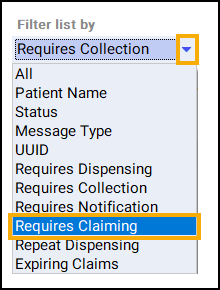
- Highlight the required prescription and select Claim
 .
.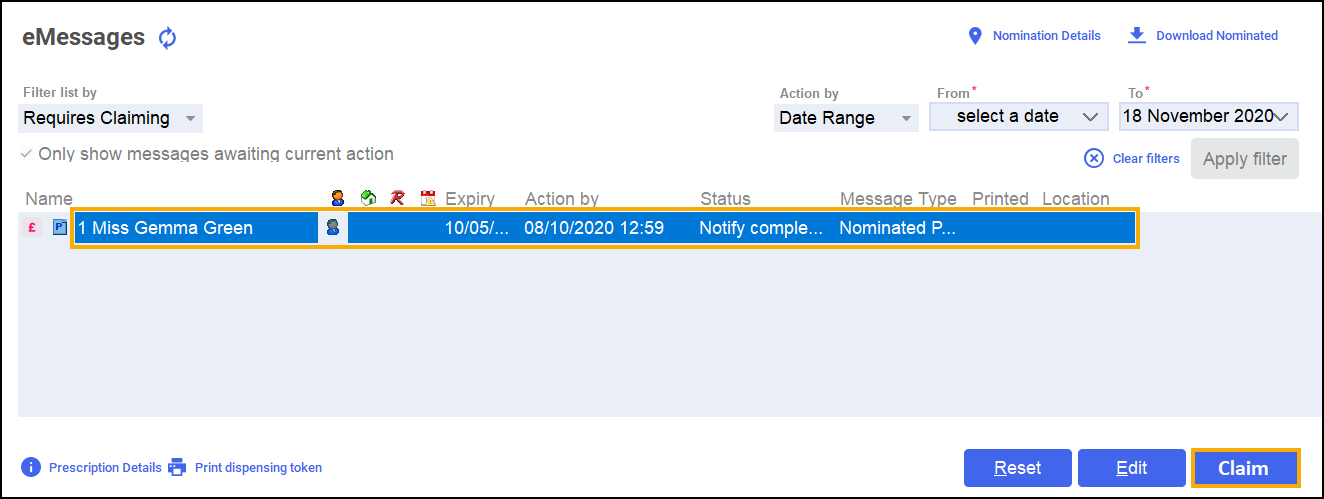 .Training Tip - To claim for multiple prescriptions, press and hold Ctrl on your keyboard, highlight multiple prescriptions and select Claim.
.Training Tip - To claim for multiple prescriptions, press and hold Ctrl on your keyboard, highlight multiple prescriptions and select Claim. - The claimed prescription(s) clear from the screen.